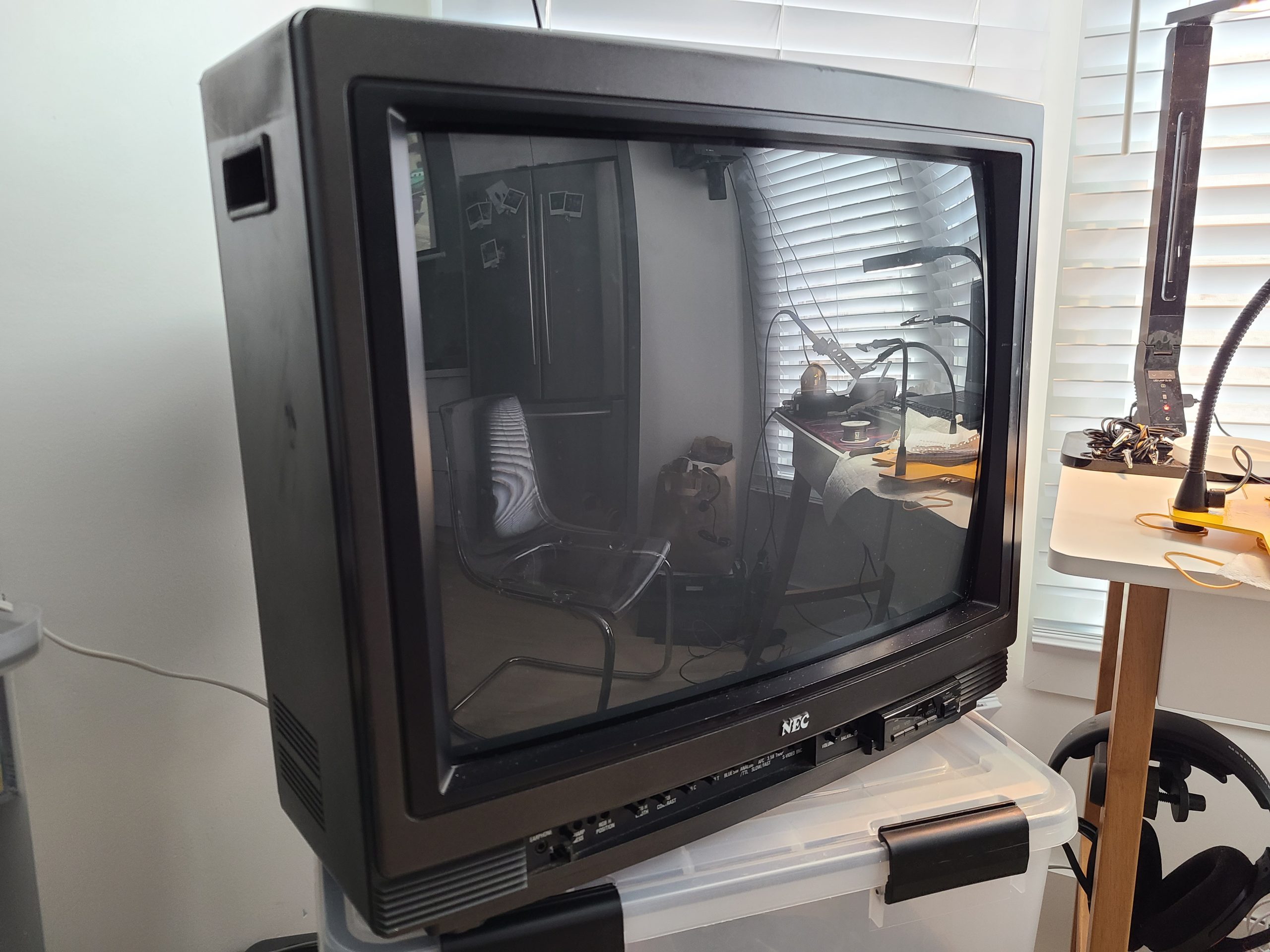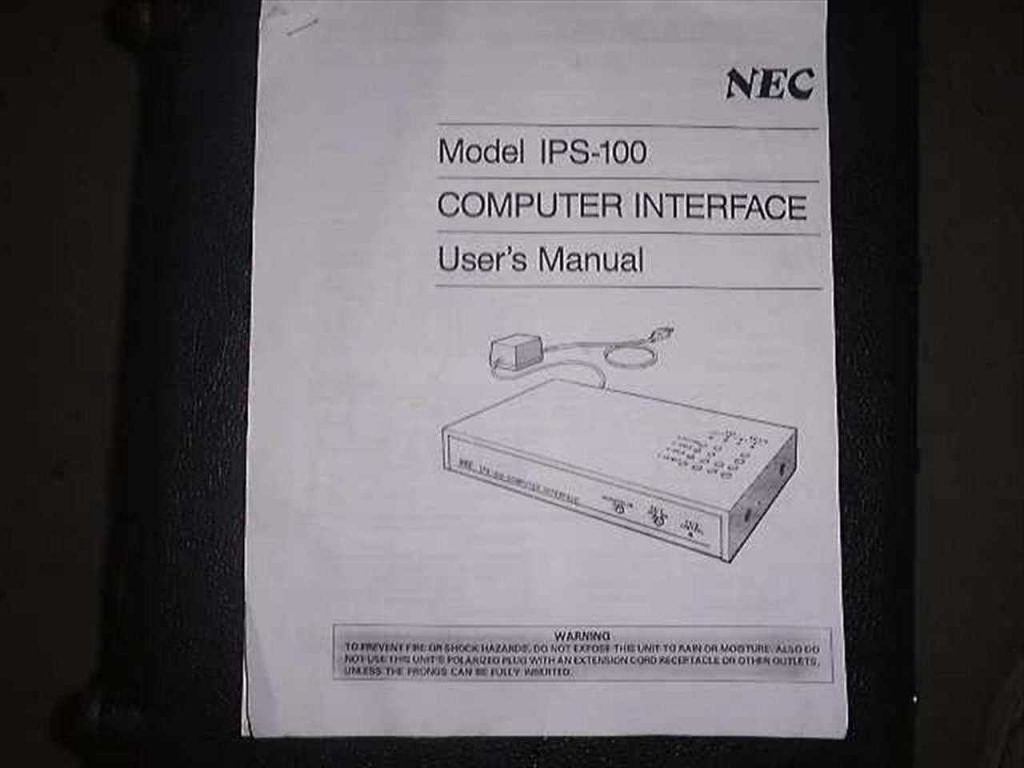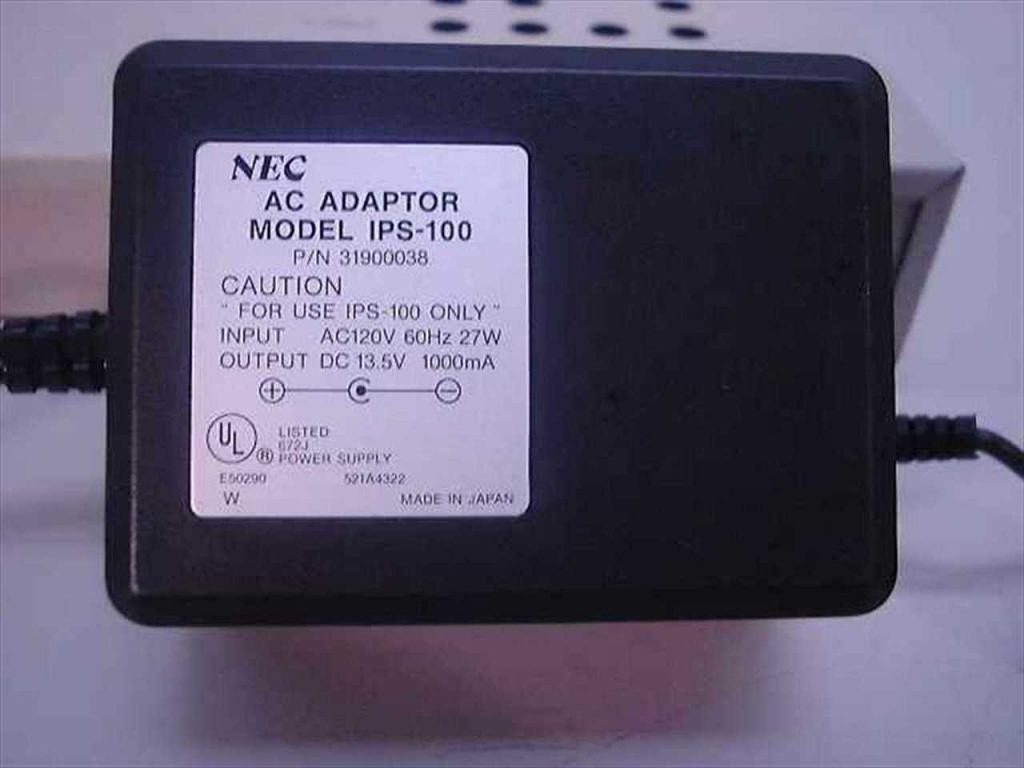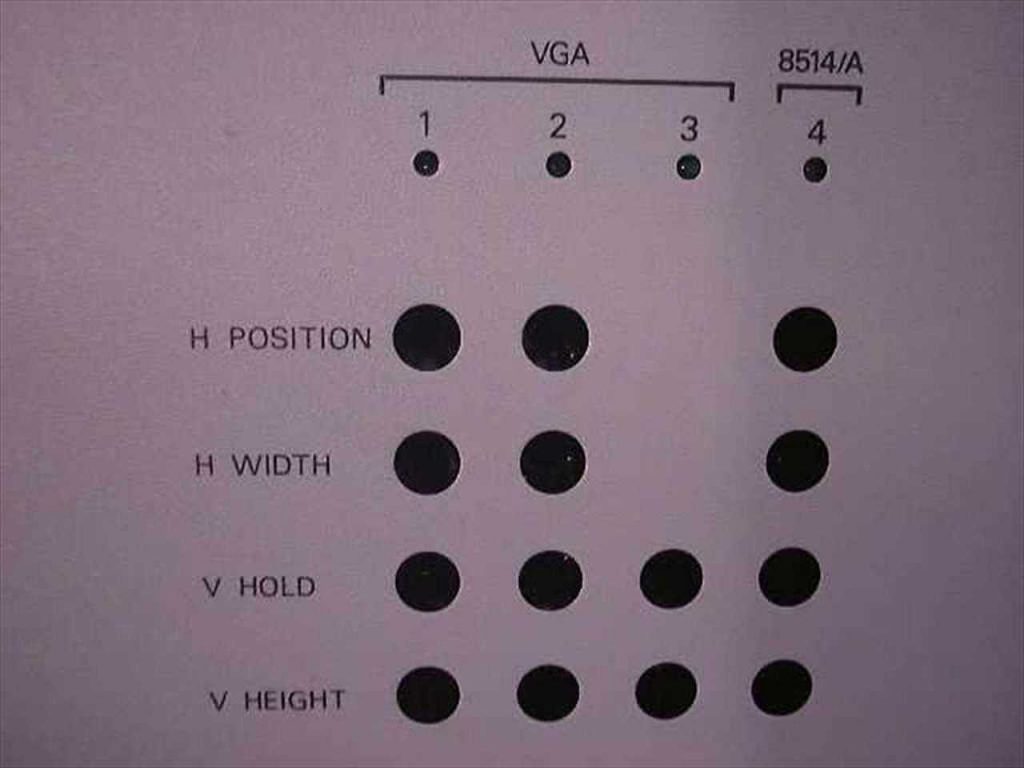I recently got my hands on a NEC DM-2000P CRT Monitor that needed geometry and color calibrations. I noticed that there is pretty much zero documentation on this monitor online – I guess none of it got digitized. Last mention of it I saw on the internet was from someone who apparently had a hard-copy of the user manual in 2010…
I am going to document as much information here as I can so that anyone else who has this monitor or is considering buying it (or a similar one: DM-2000A, DM-2600P, DM-3000P) can be more informed.
Specifications
I haven’t even been able to find a spec sheet on this monitor so here is what I’ve been able to determine:
- Screen Size: 20″
- TVL: 450?
- Tube: NEC E814B22
- Inputs: 34-pin RGB, 1x VTR, 1x S-Video, 2x Composite, 1x external remote
- Multisync 15-35.5Khz horizontal, 50-87KHz vertical (Source)
- RGB Capability: Analog & TTL
- Year of manufacture: 1989 (datestamped inside)
CRT Gallery (assembled)
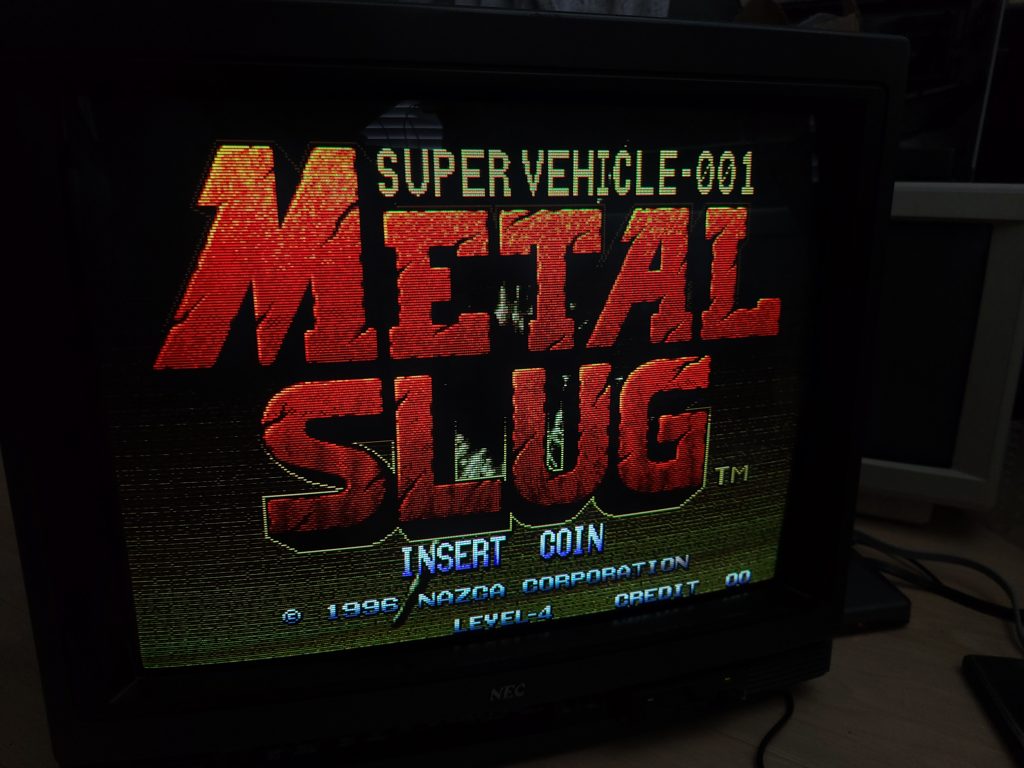
Metal Slug over RGB 
Metal Slug over RGB 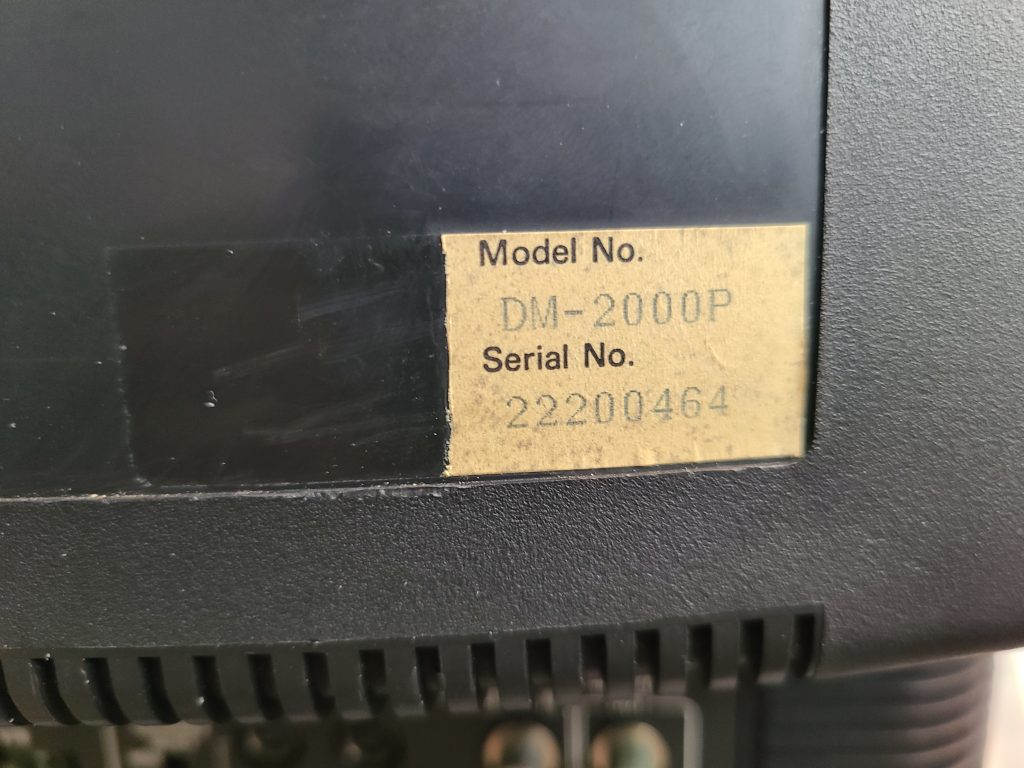
Serial # 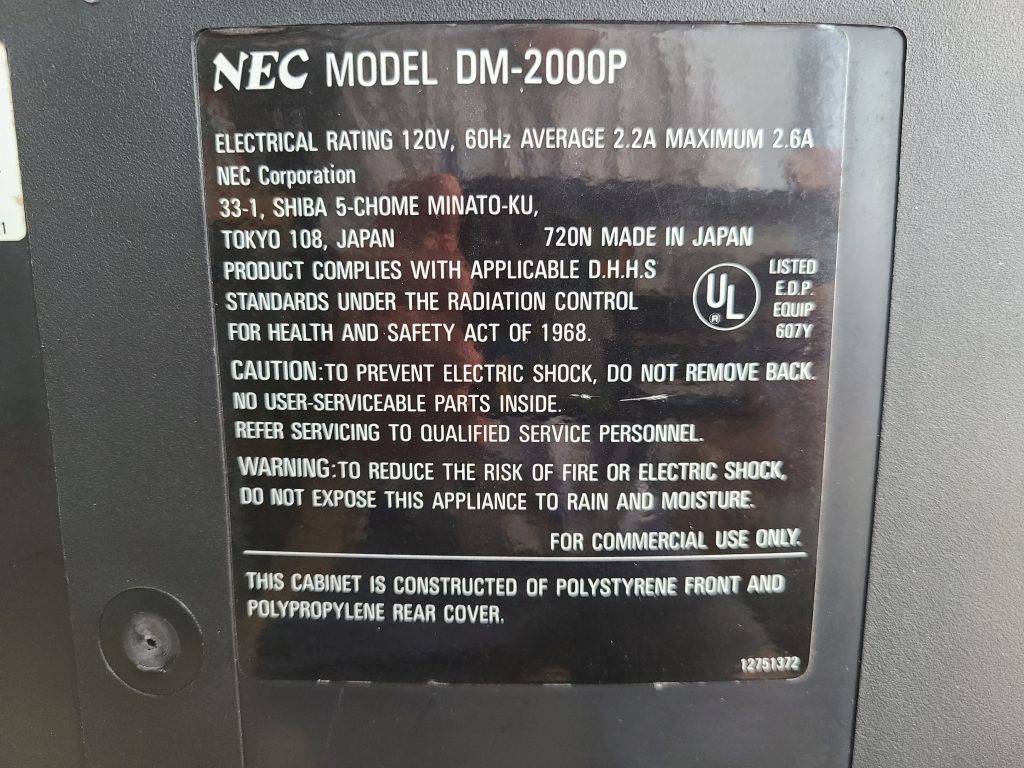
Model # 
Rear Inputs 
Input Selection 
Front Panel Controls / Adjustments 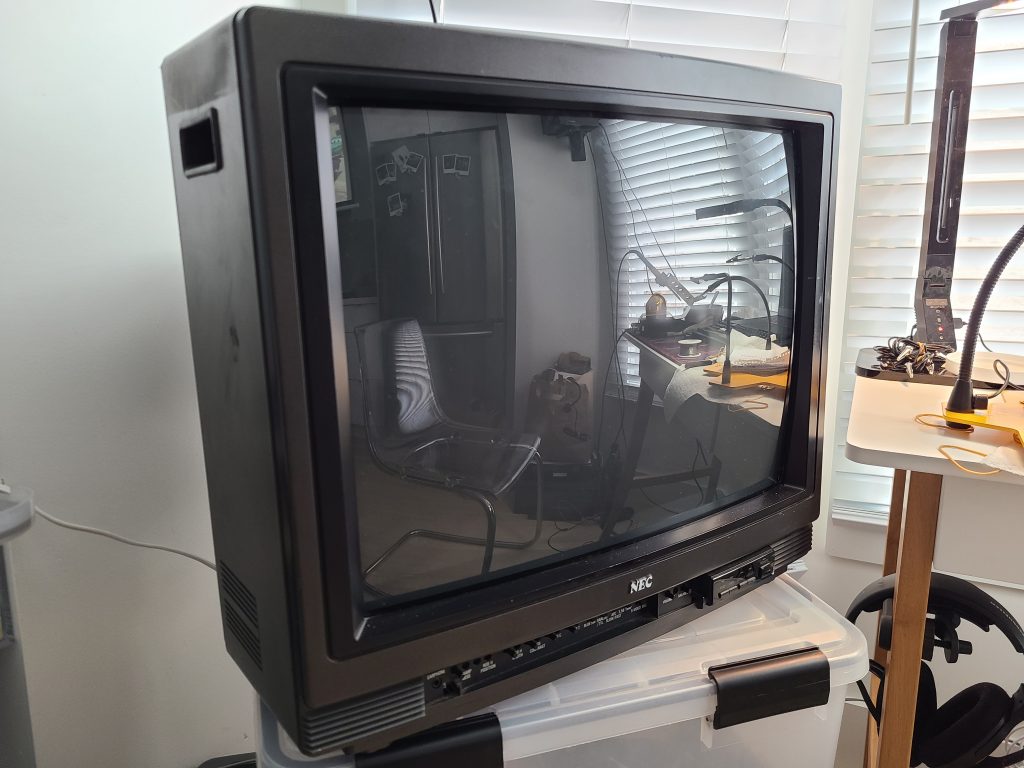
Front of NEC DM-2000P
Publications / Press
I found a blurb in an old scan of PC Magazine (May 14th, 1991, page 374-375) about the 30″ version of this monitor – the DM-3000P. It’s identical to this monitor except for the larger picture tube size. Here is my transcription of the article from the image I found.
NEC is certainly one of the big names in computer monitors, and here is a big monitor bearing the NEC label. Unfortunately, besides the logo, the DM-3000P shows little evidence of the usual NEC quality. The monitor has a 30-inch diagonal screen and a load of features, and its price tag is not small. At $5,600 ($10,734.08 – adjusted for inflation), the DM-3000P isn’t nearly the lowest-priced monitor in this roundup, and it sports moderate features to boot.
With the DM-3000P, you get a unit with specifications comparable to those found in some of the competing models. For example, the 50-87 Hz vertical and the 15 to 35 kHz horizontal scanning frequency ranges are on a par with the others. The DM-3000P’s 0.80 mm dot pitch is large when compared with smaller monitors but still a bit better than average for this class of display.
The unit comes with internal stereo speakers (though these sounded tinny at best), external speaker connections, and stereo signal-out connectors for an amplifier. The unit supports both composite and S-video signals, and it can pass these signals through to other monitors.
While it is possible to connect directly with the monitor, you will want to use the IPS-100 VGA interface that is included with the unit (see below for pictures). This interface is a separate video controller box that modifies a VGA or 8514/A signal to give you better images on-screen. The monitor itself only provides one set of analog controls for basic picture geometry settings, but the IPS-100 interface adds additional controls that allow you to adjust for optimal image size as you move between different display-adapter modes.
In an apparent contradiction, NEC specifications claim the ability to handle the signals up to 1024-by-768 interlaced, but they only claim a monitor resolution of 640-by-480–which means that you can feed the higher resolution signals into the controller, but the monitor won’t be able to resolve a crisp image for anything finer than 640 by 480. In addition, the DM-3000P has a bandwidth of only 20MHz, which is lower than competing designs and limits its ability to produce clear high-resolution images.
Performance results were erratic. The image was sharp and well-converged at the center of the screen, but the beams spread a bit and lines got thicker toward the corners. There were also significant horizontal convergence and pincushioning problems with this model, especially in the lower right corner.
Overall, the DM-3000{ is a less than attractive value. Larger than some of the units in this review, the DM-3000P comes with adequate image quality and a barely sufficient collection of features. If you are looking for a large-size video and VGA display, you could easily find a better buy than the DM-3000P.
— Alfred Poor – contributing editor of PC Magazine.
PC Magazine, May 14th 1991
NEC / Sony 34-pin RGB Info
The 34-pin RGB input is the same pinout as Sony’s standard input, which is well documented online. You can use a floppy drive cable as the connector for the TV-side of your adapter if you choose to make one yourself like I did:
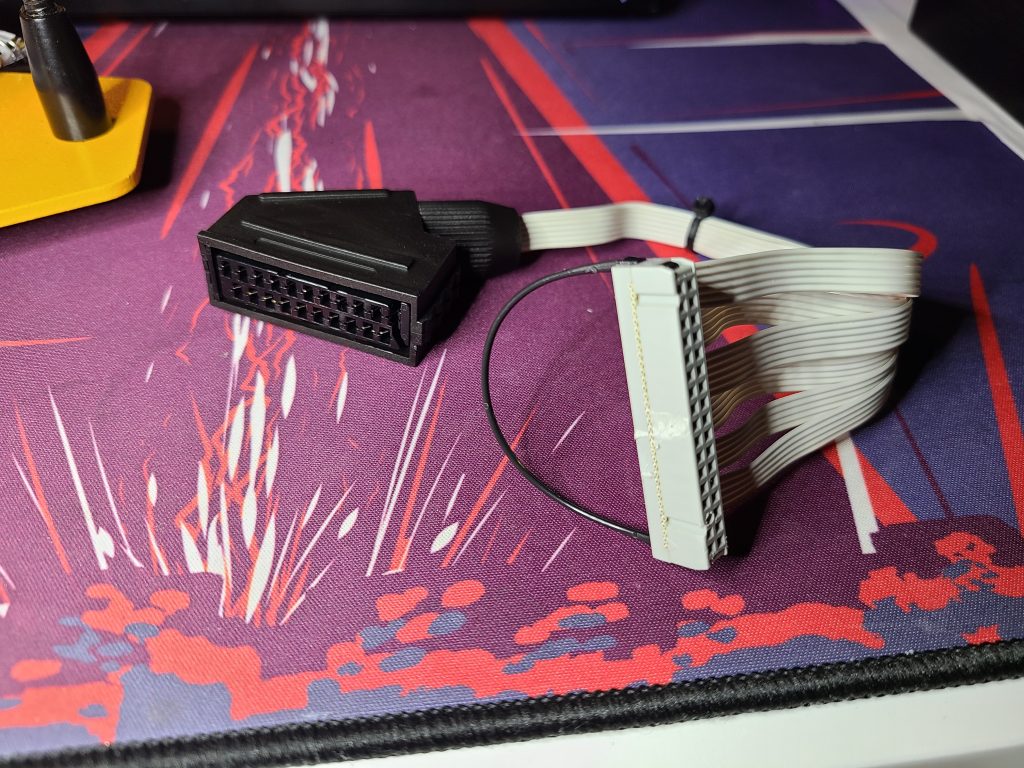
If you do use a floppy cable, take care to test the pins yourself using a multimeter to understand how the wires translate to the pins on the connector. The pin configuration of floppy cables is typically a side-by-side row pair, whereas the pin configuration of the NEC/Sony connector is two columns.
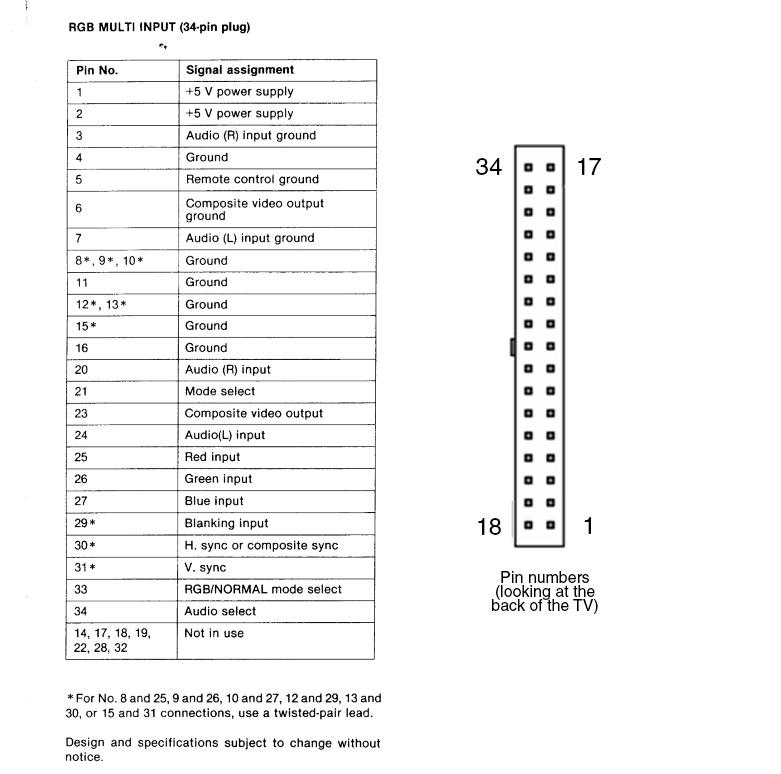
You only need to wire up the following pins shown below. The floppy wire you use will be different from cable to cable so I won’t bother trying to explain that part. Just make sure that whatever wire you use is leading to the correct pin on the TV’s connector or nothing will work. CSYNC is assumed at the source, I have not tested with sync over composite video.
Note that CSYNC is fed to both the H and V sync pins even though the diagram above says H-Sync supports composite sync… I couldn’t get vertical lock on my picture without hooking up to both H and V Sync pins.
| NEC Pin # | SCART Pin # | |
| Ground | 6 (or any other ground) | 4, 5, 9, 13, 18 |
| Red | 25 | 7 |
| Green | 26 | 11 |
| Blue | 27 | 15 |
| Sync | 30, 31 | 20 |
| Audio L | 24 | 6 |
| Audio R | 20 | 2 |
NEC IPS-100 interface
This item was mentioned in the PC Magazine article I mentioned earlier – it appears to be a conversion box to downscale high resolution VGA to 640-by-480 as well as provide compatibility with different common video input connectors. I found a listing on recycledgoods.com for one that was already sold, I downloaded the pictures in case they eventually get lost:
Disassembly
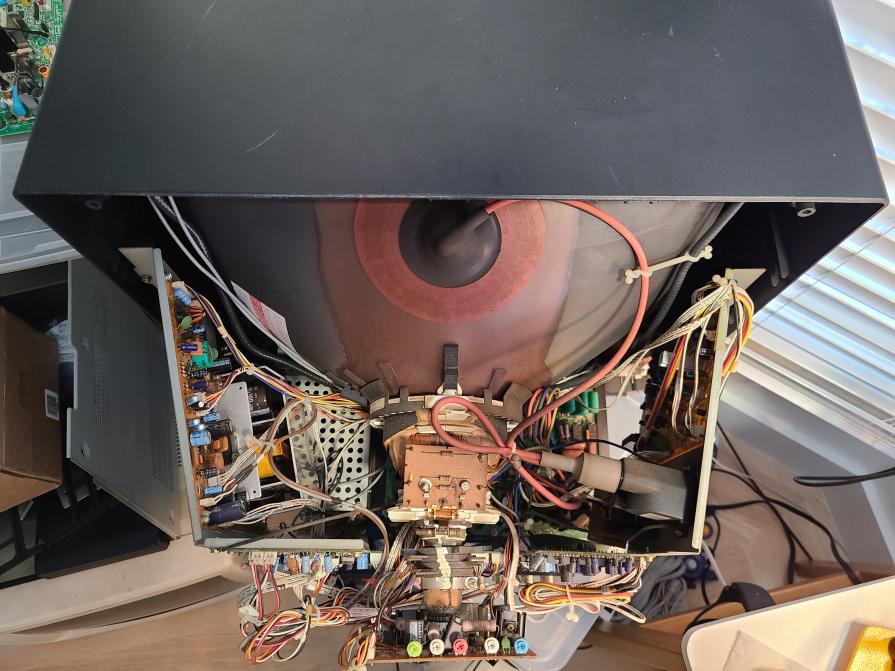
Overhead 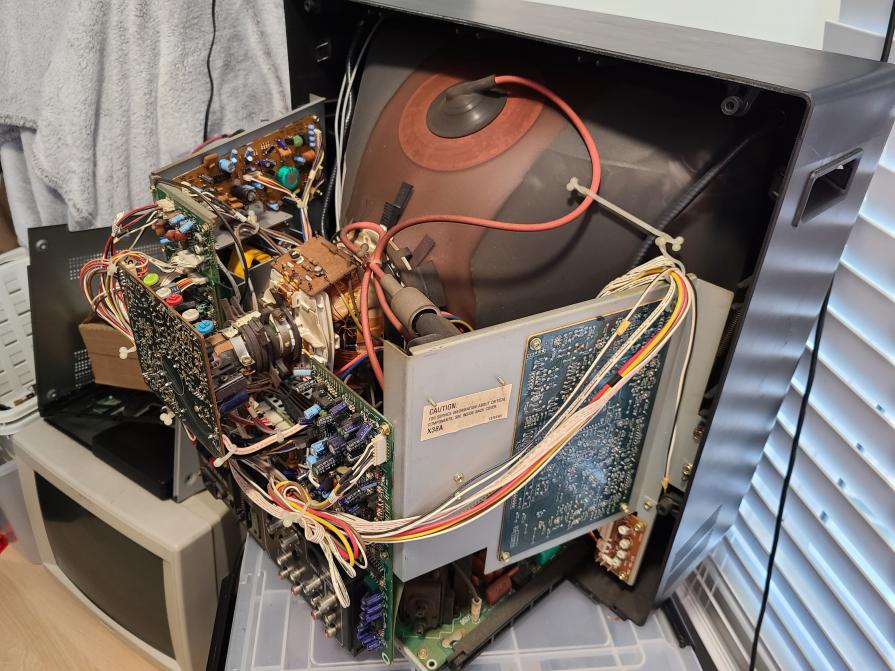
Left side from rear 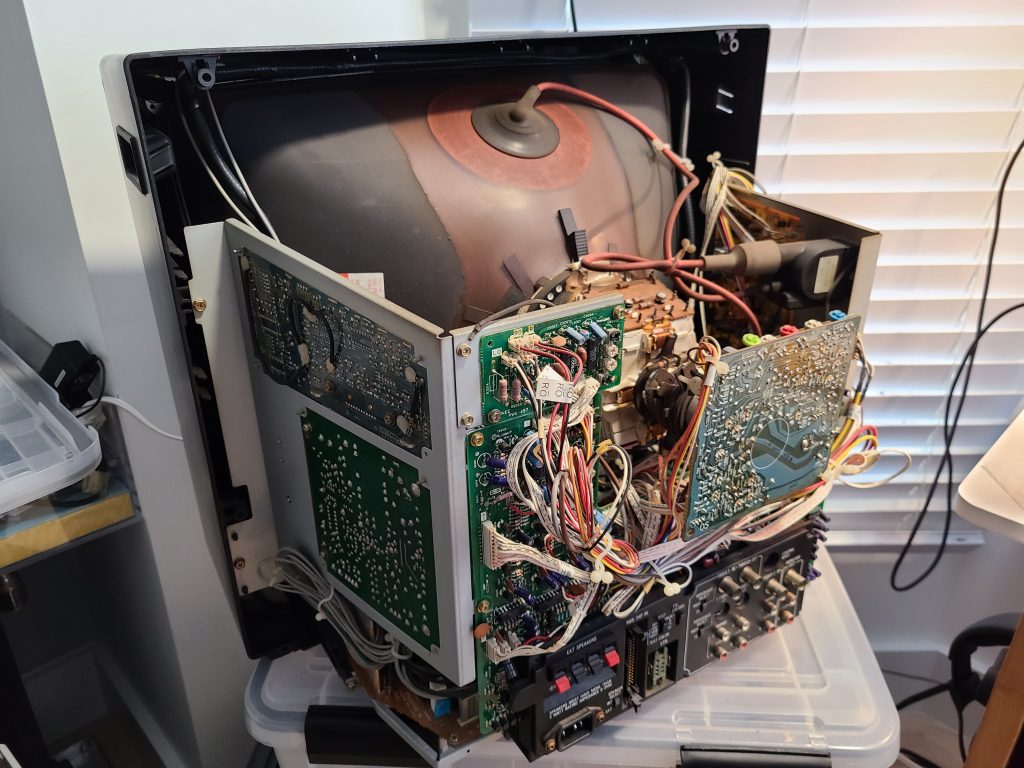
Right side from rear 
RGB Drive/Bias 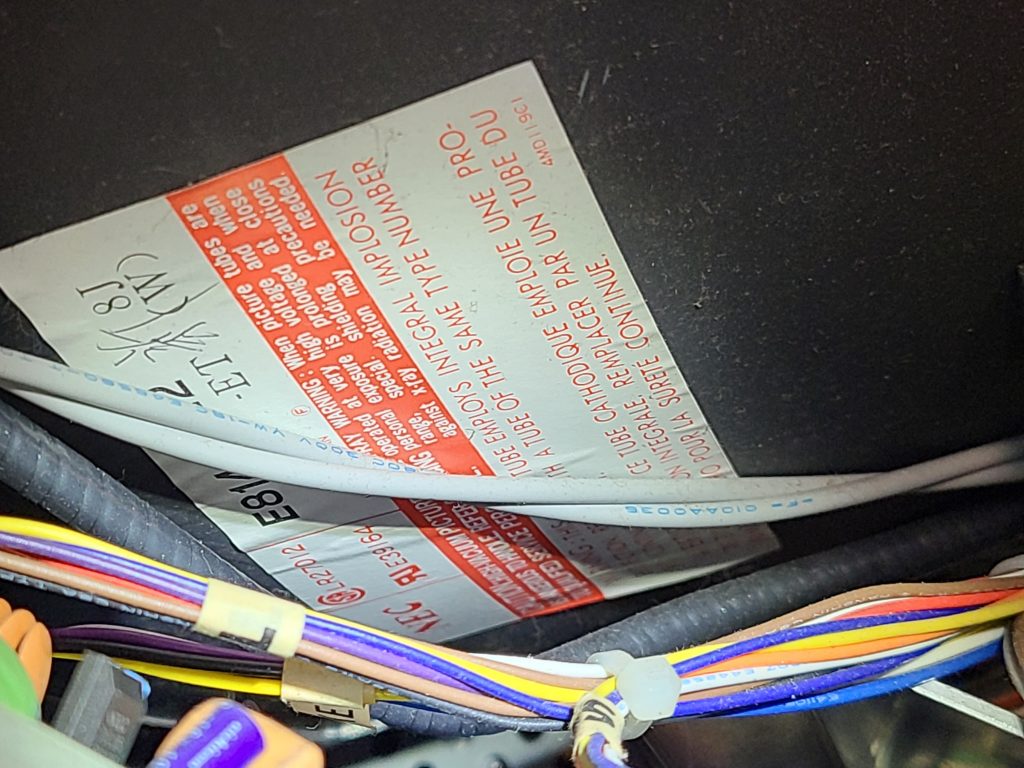
Tube Label 
Pots and oscilloscope tester spots
None of the potentiometers inside are labeled except those you can see in the “RGB Drive/Bias” image above. Those are R-Drive, R-Bias, G-Bias, B-Drive, and B-Bias. Nothing else is labeled. Notice there is also no adjustment for G-Drive.